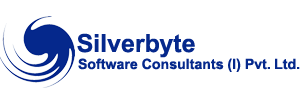405, Kamlacharan Commercial Premises,
Plot No. 179-180, Jawahar Nagar,
Road No.2, Near Old Railway Crossing,
Goregaon(West), Mumbai-400 104.
Mobile No : +91 9820049774
© 2016 Silverbyte Software Consultants (I) Pvt. Ltd. All Rights Reserved.
Who We Are | What We Do
| Solutions | Career | Recommend | Inquiry | SiteMap